What Our Clients Say...
 "We have used Cooper for many years, and they continue to meet our needs for various printed materials. They are courteous, prompt and provide excellent value for their services. We are always pleased and plan on being a customer for life."
"We have used Cooper for many years, and they continue to meet our needs for various printed materials. They are courteous, prompt and provide excellent value for their services. We are always pleased and plan on being a customer for life."- Connie
(Local Home Remodeling Company)


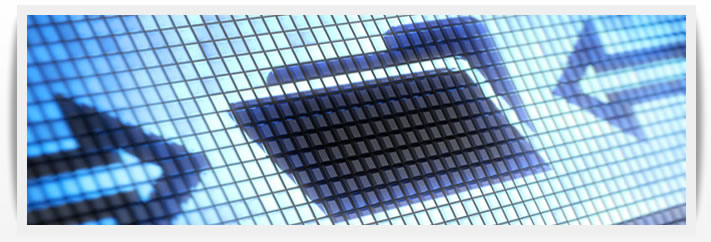
Upload Your Artwork
If you are a registered user, click here. Otherwise, submit your artwork below.
Cooper Printing Inc. has a skilled prepress team that is accustomed to working with a wide variety of file formats. Upon receipt of your files we will review them to ensure they meet our technical specifications and will give you the quality product you deserve.
In order to attach file folders rather than individual files you will need to create a zip file. This can easily be done on a MAC or a PC by using a zip program or the by using the instructions below. After the Zip File is created you may then use that for upload. This will also help to cut down on your upload time. Please contact with any questions or issues regarding the use of this feature.
Mac Instructions For Zip select the desired folder to zip while holding the control button on the keyboard. Click the mouse, a scroll down menu should appear. Select the "Compress" option (older versions may say "Create Archive" instead) - You may then use the newly created Zip folder to upload.
PC Instructions For Zip select the desired folder to zip right click on the mouse a scroll down menu should appear. Select the "Send To" option then select "Compressed (zipped folder)". You may then use the newly created Zip folder to upload.
Please label your folder or file in a way that we can be easily identified.
